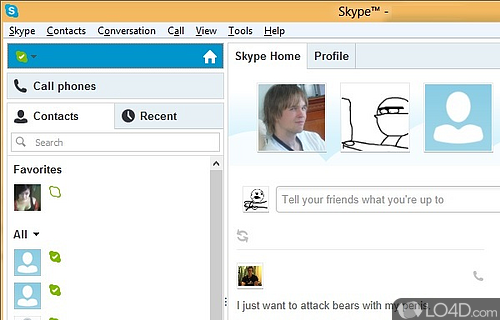
VoIP application and service with video chat, screen sharing and conference calling.
Skype is a free, but ad-supported telephoning app and I.M. client developed by Skype for Windows. It's powerful, well-designed, comprehensive, advanced, reliable and user friendly.
The download has been tested by an editor here on a PC and a list of features has been compiled; see below.
We have found that this software contains advertisements or other ad-supported elements during runtime.
One of the best online VoIP applications and service
Note: This is the Windows application, not the Window Store app.
Skype for Windows is one of the most popular communication tools, and with good reason. It offers users an easy way to make free voice and video calls, as well as share files with other Skype contacts.
With its well-designed user interface and extensive features, it's no wonder that Skype has become the go-to app for staying connected.
Getting started
The main window displays a list of contacts and recent conversations, as well as a search bar for quickly finding people or conversations. Selecting a contact shows a range of options including making a call, sending a message, or setting up a video call. The app allows users to create groups, making it easy to chat with multiple contacts at once.
Skype is packed with features. It supports up to 50 people in a group video call, along with a range of tools such as screen sharing and file transfer. The app has built-in video messaging, allowing users to send quick video messages to contacts when they're not available for a call.
Features of Skype
- Audio Calls: Make crystal clear audio calls to friends and family.
- Call Forwarding: Forward calls from your Skype to any other phone.
- Call Recording: Record and store important calls.
- Conference Calls: Invite up to 100 people to join a conference call.
- Contacts: Keep track of all your contacts in one place.
- Emoticons: Express yourself with hundreds of emoticons.
- File Sharing: Share images, files and more.
- Group Calls: Connect with up to 25 people on a call.
- Group Chat: Participate in group discussions with multiple users.
- Messaging: Send instant messages to friends and family.
- Screen Sharing: Show what's on your computer screen to others.
- Skype Number: Get a local phone number for your Skype account.
- Video Calls: Make calls with HD quality video.
- Video Messaging: Record and share video messages with others.
- Voice Messaging: Leave voice messages for friends and family.
Compatibility and License
Skype is a freeware, but ad-supported application available on Windows from instant messaging software. You may encounter different types of ads or offers when running and installing this program. Though ads might be present, download and installation of this PC software is free and 8.150.0.125 is the latest version last time we checked.
What version of Windows can Skype run on?
Skype can be used on a computer running Windows 11 or Windows 10. Previous versions of the OS shouldn't be a problem with Windows 8 and Windows 7 having been tested. It comes in both 32-bit and 64-bit downloads.
Other operating systems: The latest Skype version from 2025 is also available for Android, Mac and iPhone. These are often available from the app store.
Filed under:


