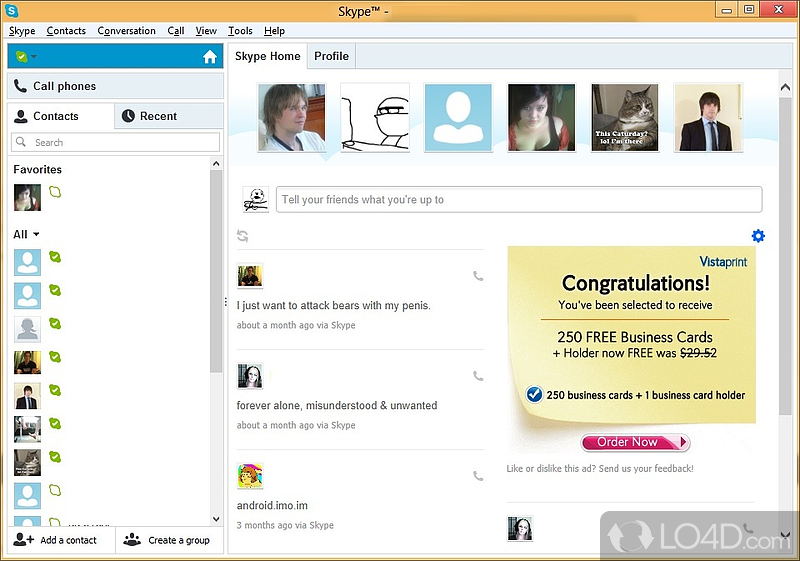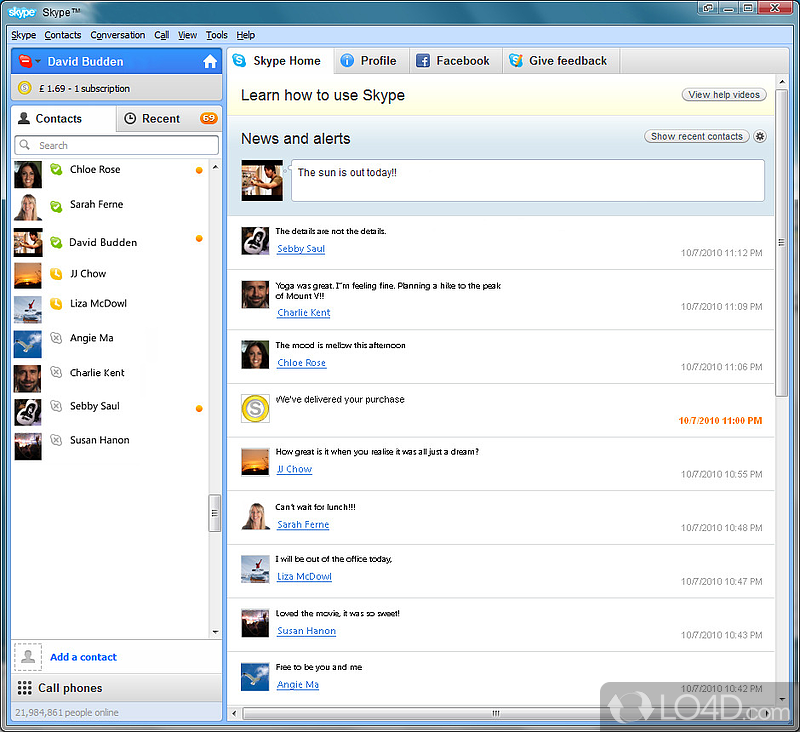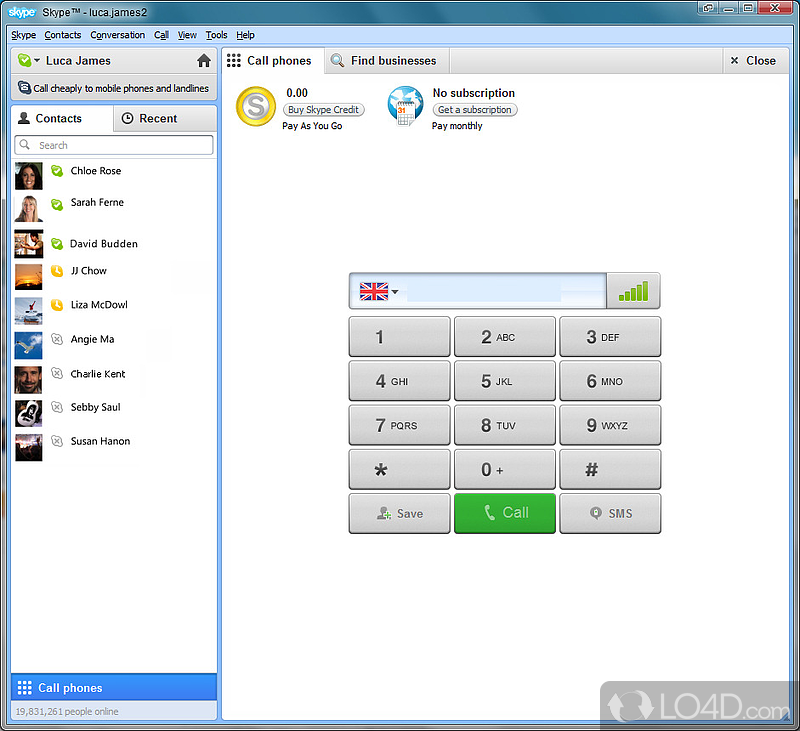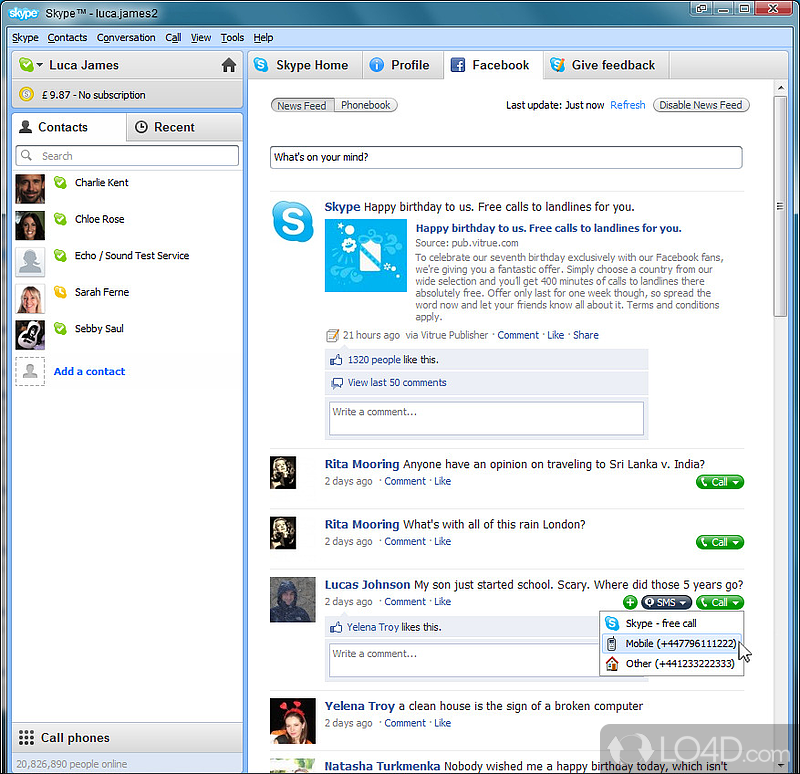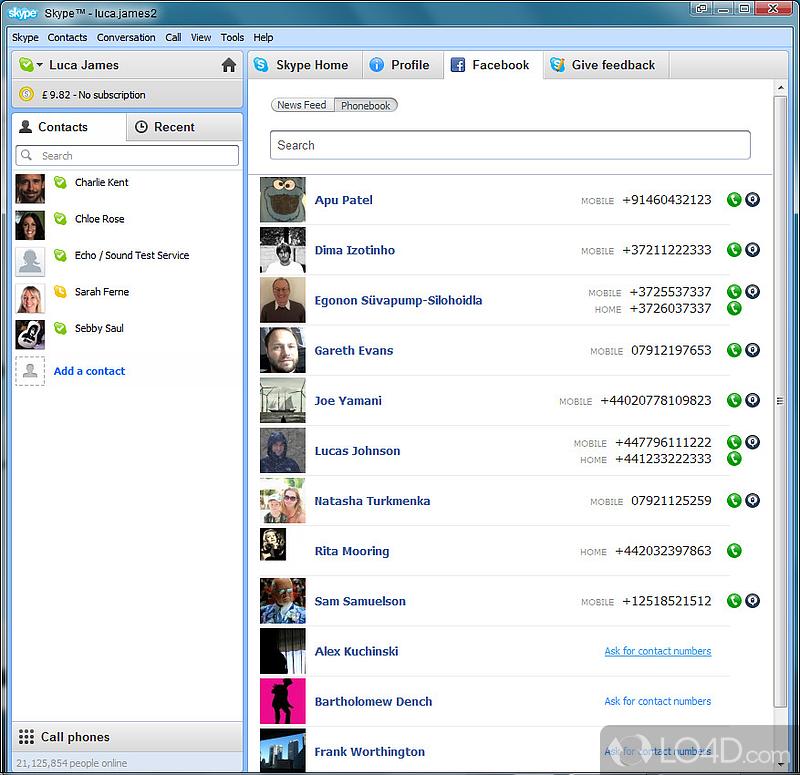Skype for Windows is one of the most popular communication tools, and with good reason. It is a free, but ad-supported telephoning application that's powerful, well-designed, comprehensive, advanced, reliable and user friendly.
Here are some screenshots to illustrate the features and user interface of this application: